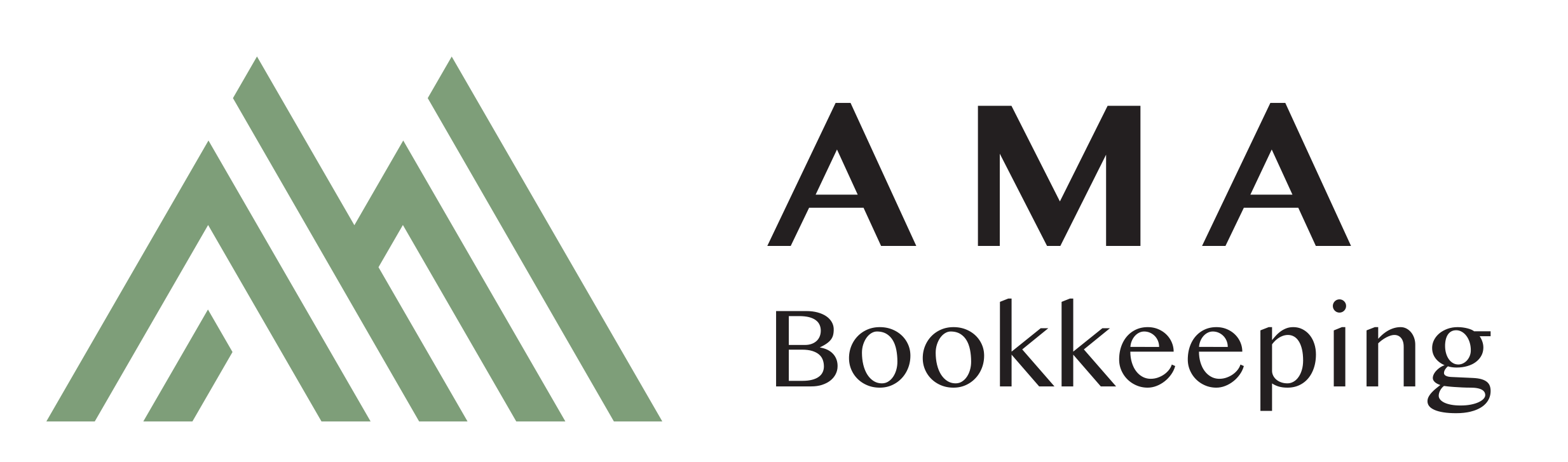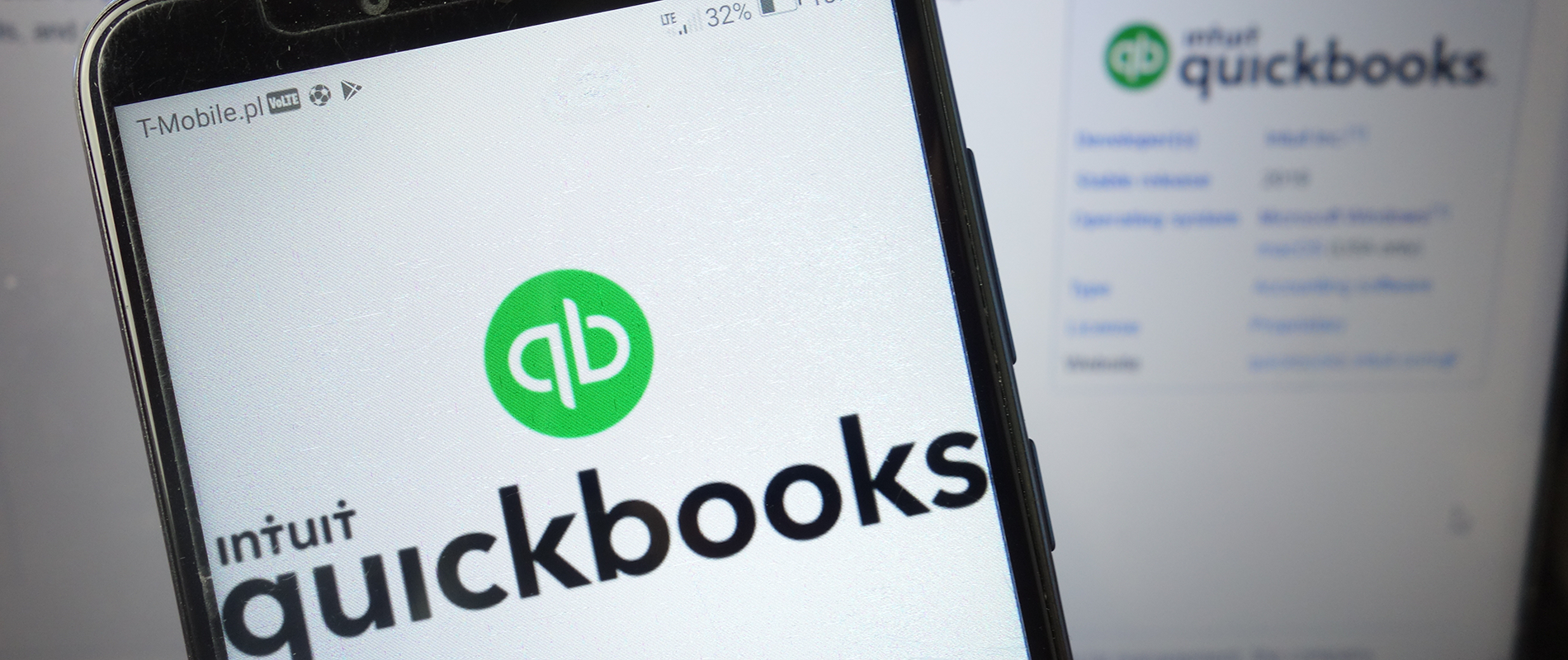When you’re juggling everything from customer service to marketing to managing inventory, finding ways to save time is essential, which is why these timesaving QuickBooks features can help.
First up in time savings is bank feed automation, one of the most powerful and underrated tools in QuickBooks Online. This feature connects your business bank accounts and credit cards directly to your QuickBooks file, allowing transactions to flow in automatically. Instead of manually entering every charge and deposit, you can simply review, categorize and approve. Not only does this save time, but it also reduces errors and ensures your books stay current. The best part? Once QuickBooks learns how you categorize certain expenses, it starts to suggest those categories for future transactions, making the process even faster.
Another huge time-saver is recurring transactions. Do you send the same invoice every month to a client? Or maybe you pay a monthly subscription for software or rent? QuickBooks allows you to create templates for these repeating transactions so they post automatically or send out on schedule. This eliminates the need to remember due dates or recreate identical entries every month, and ensures nothing slips through the cracks.
Rules and automation for categorizing transactions is the third feature worth highlighting. You can set up custom rules in QuickBooks so that specific transactions are automatically categorized and labeled. It may seem small, but over time, this adds up to hours saved and much cleaner reports.
The fourth timesaving feature is invoicing and payment integration. QuickBooks allows you to create and send professional invoices directly from your dashboard. You can even enable online payments so customers can pay with a click. Not only does this speed up your billing process, but it often gets you paid faster. You can also set reminders for past-due invoices so QuickBooks does the follow-up for you, no awkward emails required.
Finally, don’t overlook report customization and scheduling. Many business owners only run reports at tax time, but with QuickBooks, you can create custom reports tailored to your needs and schedule them to be sent to your inbox weekly or monthly. This keeps you informed without having to dig for numbers, and it supports better decision-making throughout the year.
For more information about timesaving Quickbooks features from the experts at AMA Bookkeeping, please contact us here or call us at 740.287.0878.